Handi Computer Games |
|||
Cette page est uniquement pour les programmeurs de jeux Adobe Flash, pour qu'ils puissent aisément adapter leurs jeux Flash pour les personnes handicapées. La page principale du projet Handi Computer Games est disponible ici. |
This current page is only for developers, to show them how they could join the project, and adapt their Adobe Flash games for disabled persons. The main page describing this project of free computer games for disabled persons is available here. |
||
4. Pour les programmeurs Flash |
4. For Flash developers |
||
Adaptez vos jeux Flash |
Adapt your Flash Games |
||
| Les jeux simples proposés gratuitement pour HandiComputerGames peuvent ĂŞtre aisĂ©ment paramĂ©trables. | The simples games freely available for HandiComputerGames may easily be configured. | ||
| Le logiciel HandiComputerGames qui charge les fichiers SWF, charge aussi les fichiers de configuration générés par HandiComputerGamesManager. | The application HandiComputerGames loads SWF files, and also the configuration files generated by the application HandiComputerGamesManager. | ||
| Le manager conserve toutes les données paramétrables: les liens vers les images, vers les sons, vers les paramètres libres. | The manager keeps all the game configurations: links to the image or sound files, values of the various parameters. | ||
| Ces paramètres peuvent être récupérés par les jeux flash SWF. Dans le code du fichier Flash enfant, on programmera l'appel de fonctions incluses dans le programme parent de la manière suivante: |
You can easily get those parameters from the (child) SWF files. In your source code, you can call the functions as follow : |
||
|
MovieClip(parent.parent).getImage(4);
|
|||
| TEMPLATE | TEMPLATE | ||
| Template pour la création de jeu pour Handi Computer Games: Télécharger le fichier FLA |
Template for the creation of games for Handi Computer Games: Download the FLA template |
||
Les fonctions suivantes sont actuellement disponibles. D'autres fonctions peuvent être implémentées si vous en avez besoin, contactez-moi: |
The following functions are available. Other functions may be implemented on demand. |
||
| Obtention des codes utilisés pour les contacteurs définis dans le gestionnaire (section Menu) |
Get the codes used for the switches defined with the manager (Menu section) |
||
|
function getSwitch1CODE():int
function getSwitch2CODE():int function getSwitch3CODE():int function getSwitch4CODE():int function getSwitch5CODE():int |
|||
|
|||
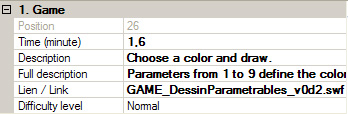 |
|||
|
function getTime():String
|
|||
| Cette fonction permet d'obtenir le paramètre au format String défini dans Time (minute). | With this function, you can get the defined playing time (in minute) for your game Time (minute). | ||
|
function setMyTimer(tempsSeconde:int):void
|
|||
| Cette fonction permet de mettre le paramètre de durée de jeu égale au paramètre tempsSeconde. Il remplace celui définit par HandiComputerGamesManager.exe. Cela permet de forcer la durée du jeu pour qu'il dure plus longtemps, ou le mettre à 0 si vous considerez qu'il est temps de passer au jeu suivant. |
With this function, you can set (in second) the playing time for your game (overriding the one defined with HandiComputerGamesManager.exe). You can then force the game to be longer or even, when you want, decide that's the current game is over then, it's time to play the next game then you can force the playing time to be zero. |
||
|
function getLevel(position:int):String
|
|||
| Les string retournés sont:   VeryEasy  Easy  Normal  Difficult  VeryDifficult |
Return string:   VeryEasy  Easy  Normal  Difficult  VeryDifficult |
||
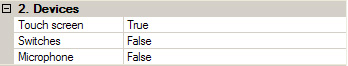 |
|||
|
function getTechnoTouchScreen():String
|
|||
| Cette fonction permet d'obtenir le paramètre au format String ("true" and "false") défini dans Touch Screen (=écran tactile) | You can get the String ("true" and "false") defined by Touch Screen | ||
|
function getTechnoSwitch():String
|
|||
| Cette fonction permet d'obtenir le paramètre au format String ("true" and "false") défini dans Switches (=contacteur) | You can get the String ("true" and "false") defined by Switches | ||
|
function getTechnoMic():String
|
|||
| Cette fonction permet d'obtenir le paramètre au format String ("true" and "false") défini dans Microphone | You can get the String ("true" and "false") defined by Microphone | ||
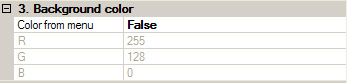 |
|||
|
function getColorBackR():String
|
|||
| Cette fonction permet d'obtenir le paramètre au format String défini dans Background color: R | Get the String defined by Background color: R | ||
|
function getColorBackG():String
|
|||
| Cette fonction permet d'obtenir le paramètre au format String défini dans Background color: G | Get the String defined by Background color: G | ||
|
function getColorBackB():String
|
|||
| Cette fonction permet d'obtenir le paramètre au format String défini dans Background color: B | Get the String defined by Background color: B | ||
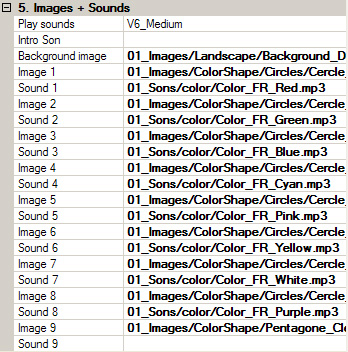 |
|||
|
function getPlaySound():string
|
|||
| Cette fonction permet d'obtenir le paramètre Play Sounds du jeu en cours pour savoir si les sons du jeu doivent être joués, ou si un ajustement du volume sonore doit être fait. | Get the String defined by Play Sounds to know if the sounds have to be played, or if the sound level has to be adjusted. | ||
| Les string retournés sont: "0", "0.1", "0.2" à "1" |
The returned string are: "0", "0.1", "0.2" Ă "1" |
||
|   var soundChan:SoundChannel;   var soundVolume:Number =0.4;   if (MovieClip(parent.parent)!=null) {      soundVolume = MovieClip(parent.parent).getPlaySound();   }   var mySound:Sound = new Sound();   requeteSound.url = soundPath;   mySound.load(requeteSound);   mySound.addEventListener( IOErrorEvent.IO_ERROR , SonErreur );   var trans:SoundTransform = new SoundTransform(soundVolume, 0);   soundChan = mySound.play(0, 0, trans); |
|||
|
function getSoundIntro():String
|
|||
| Cette fonction permet d'obtenir le paramètre au format String défini dans Intro Son. | Get the String defined by Intro Son. | ||
|
function getImageBackground():String
|
|||
| Cette fonction permet d'obtenir le paramètre au format String défini dans Background image. | Get the String defined by Background image. | ||
|
function getImage(position:int):String
|
|||
| Cette fonction permet d'obtenir les paramètres au format String définis dans Image 1 à Image 9. La variable position:int étant le numéro de l'image. | Get the String defined by Image 1 to Image 9. The variable position:int is the number of the image. | ||
|
function getSound(position:int):String
|
|||
| Cette fonction permet d'obtenir les paramètres au format String définis dans Sound 1 à Sound 9. La variable position:int étant le numéro du son. | Get the String defined by Sound 1 to Sound 9. The variable position:int is the number of the sound. | ||
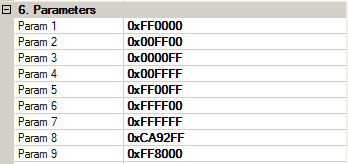 |
|||
|
function getParam(position:int):String
|
|||
| Cette fonction permet d'obtenir les paramètres au format String définis dans Param 1 à Param 40. La variable position:int étant le numéro du paramètre. | Get the String defined by Param 1 to Param 40. The variable position:int is the number of the parameter. | ||
|
function traceAdvice(whatYouWantToDisplay:String)
|
|||
| Cette fonction permet d'afficher dans la partie Advice le texte whatYouWantToDisplay. Celui ci permet par exemple d'afficher un conseil si une image, un son ou l'un des paramètre n'est pas correctement défini avec le gestionnaire HCGManager.exe ou s'il n'existe pas. | This function enables you to display in the section Advice the text whatYouWantToDisplay. You can the display an advice if for example images or sounds are not found or one of the parameter is ill-defined with HCGManager.exe or does not exist. | ||
|
function traceDescription(whatYouWantToDisplay:String)
|
|||
| Cette fonction permet d'afficher dans la partie Description le texte whatYouWantToDisplay. | This function enables you to display in the section Description the texte whatYouWantToDisplay. | ||
|
function setFrameRate(ImagePerSecond:Number)
|
|||
| Permet de définir la fréquence des images du chargeur de jeu (nombre d'images par seconde). | Set the frame rate of the loader (images per second) | ||
| IMPORTANT: Vous devez ajouter dans le SWF enfant une fonction qui coupe les sons, arrĂŞte les timers, fait le grand nettoyage qui n'est pas fait avec la seule fonction unload. |
IMPORTANT: You have to add in your code a function that stops everything like the sounds and timers when the SWF is unloaded by the parent application HandiComputerGames.exe ... Clean everything ! |
||
| loaderInfo.addEventListener( Event.UNLOAD , cleanAll ); | |||
| // Function called when the SWF is unloaded in the HCG.exe function cleanAll(pEvt:Event):void { // Your code here, for example: myTimer.stop(); mySound.stop(); loaderInfo.removeEventListener( Event.UNLOAD , cleanAll); } |
|||
| TEMPLATE | TEMPLATE | ||
| Template pour la création de jeu pour Handi Computer Games: Télécharger le fichier FLA |
Template for the creation of games for Handi Computer Games: Download the FLA template |
||
| //////////////////////////////////////////////////////////////////////// // // Template for the creation of flash games for HandiComputerGames // // version 2.0 // Last update: 21 June 2009 // Actionscript AS3 // // Three devices may be used : // 1) a microphone : when the sound level is higher than a threshold an action is done // 2) switches : up to five switches returning 5 keycodes may be used (but keep in mind sometime just one switch can be used, you have to show for example a focus on the objects moving according to a timer) // 3) touch screen (the same use as mouse with the same event Mouse_Down, mouse_over, click ...) // // In this template here are the parameters to use: // Image1 to Image9 : links to the first nine images // Sound1 to Sound9 : links to the first nine sounds associated with the previous nine images // arrayParams[1] to param6 : usualy left to set for example the speed of the images or the way they are moving when clicked // param7 and param8 : 10th image and sound // param2i+1 and param2i+2 : (9+((2i+1)-1)/2-2)th image and sound // // Actions : // 1) For each switch an image is sequentialy chosen and place on top of the images and the associated sound is played // If there is only one switch, the images are rotating // If not // switch1 : the image is moving up // switch2 : the image is moving down // switch3 : the image is moving left // switch4 : the image is moving right // switch5 : the image is moving randomly // // 2) Clicked: // The clicked image is placed on top, the sound is played and the image is moving randomly on the stage // // 3) Microphone : // The image is placed on top, the sound is played and the image is moving randomly on the stage // // Several functions available to get or set parameters from or for the parent application, among them: // MovieClip(parent.parent).getTime(); // MovieClip(parent.parent).setMyTimer(tempsSeconde:int); // MovieClip(parent.parent).getLevel(); // MovieClip(parent.parent).getTechnoTouchScreen(); // MovieClip(parent.parent).getTechnoSwitch():; // MovieClip(parent.parent).getTechnoMic(); // MovieClip(parent.parent).getPlaySound(); // MovieClip(parent.parent).getImageBackground(); // MovieClip(parent.parent).getImage(position:int); // MovieClip(parent.parent).getSound(position:int); // MovieClip(parent.parent).getParam(position:int); // MovieClip(parent.parent).traceAdvice(whatYouWantToDisplay:String); // MovieClip(parent.parent).setFrameRate(ImagePerSecond:Number); // MovieClip(parent.parent).getSwitch1CODE(); // MovieClip(parent.parent).getSwitch2CODE(); // MovieClip(parent.parent).getSwitch3CODE(); // MovieClip(parent.parent).getSwitch4CODE(); // MovieClip(parent.parent).getSwitch5CODE(); // // If you need more parameters from the parent application, let me know ! // // website: http://sylvain.chosson.free.fr/handicomputergames.php // //////////////////////////////////////////////////////////////////////// import flash.display.Sprite; //////////////////////////////////////////////////////////////////////// var containerLoader:Sprite; var soundVolume:Number = 0.6; var trans:SoundTransform = new SoundTransform(soundVolume, 0); var requestImage:URLRequest = new URLRequest(); var arrayImages:Array = new Array(9); var Switch1CODE:Number = -1; var MENUKeyboardName= new Array("NONE", ////////////////////////////////////////////////////////////////////////////////////////////// ////////////////////////////////////////////////////////////////////////////////////////////// ////////////////////////////////////////////////////////////////////////////////////////////// mainContainer.visible = false; // FOR TESTING: the file are in the associated zip file or installed with the HandiComputerGamesSetup soundVolume = MovieClip(parent.parent).getPlaySound(); ImageBackground = MovieClip(parent.parent).getImageBackground(); for (itab = 1; itab < arrayParams.length; itab++) { if (Switch1CODE!=-1) { ////////////////////////////////////////////////////////////////////////////////////////////// function testmicro(event:Event):void { // If the sound level is higher than 50, let's do something intNum = intNum+1; ////////////////////////////////////////////////////////////////////////////////////////////// // intNum is incremented each time a Key is touched or the mic level is reached try { switch (NumberOfSwitches) ////////////////////////////////////////////////////////////////////////////////////////////// // Place the clicked object on top // Read the corresponding sound ////////////////////////////////////////////////////////////////////////////////////////////// containerLoader.name = LoaderTweenImage.name = LoaderTweenImage.chargeur.name = position.toString(); if (int(arrayParams[1]) == 1 ) { function addImageInArray(position:int):void { function addImageParamInArray(position:int):void { try{ function addImageStatic(pEvt:MouseEvent):void { if (nbrImagesDisplayed < 100 ) { try{ // For this template none of the images are flipped but we could for example use the param10 this way: // We choose that the image is no more than a sixth of the whole movie var scale:Number; function finishBackground(pEvt:Event):void { var scale1:Number = (800)/Width; var scale:Number; ////////////////////////////////////////////////////////////////////////////////////////////// function TweenYoyo(pEvt:TweenEvent):void { function motionStop(pEvt:TweenEvent):void { /////////////////////////////////////////// function SoundError(pEvt:IOErrorEvent):void { /////////////////////////////////////////// |
|||
| Références et liens | References and links | ||
| A venir | Soon | ||